Are you looking to go paperless with your reading response notebooks? Padlet is an AMAZING digital tool that makes it engaging for readers to respond to text.
What is Padlet?
Padlet is an free online bulletin board that allows multiple contributors to post ideas, images, links, videos, and more. Teachers can use the website or the app for students to access the Padlet boards they have created.
Using Padlet to Annotate Text
When setting up the padlet, teachers can create columns that correspond with text annotations. I created Padlet boards for each book club book with the following columns: questions, important details, and interesting facts. Rather than annotating text using post-it notes, students can type their responses into the shared Padlet.
Students can also comment on the ideas posted by other students! For example - one student asked a question about an unidentified character in the book. Another student responded in the comments with new details to help figure out that character's identity.
Using Padlet to Track Characters
When reading chapter books, students can struggle to keep track of all of the characters. I created a Padlet that had columns for each of the main characters and a column for new characters. As students found additional information about each character or met a new character, they could add it to the Padlet. It was a visual way for students to easily remember what they knew about the characters.
Additional Benefits of Using Padlet for Reading Response
- Students can easily collaborate with other students who are reading the same book.
- Students can immediately see new ideas on their device as other students contribute to the board.
- Displaying the Padlet on the Smartboard leads to more student accountability and encourages them to take the activity seriously.
- Students can respond to other students ideas in the comments. They can also like each other's comments - which adds a whole new element of excitement for them!
- There is an option for students to add pictures, so they can take a picture of their evidence from the text.
- Teachers can customize the backgrounds of the Padlet boards. This is helpful when multiple books are being discussed at once. Different backgrounds make it easier to quickly distinguish which book is being discussed.
The following video provides step-by-step instructions for setting up Padlet boards for reading response.

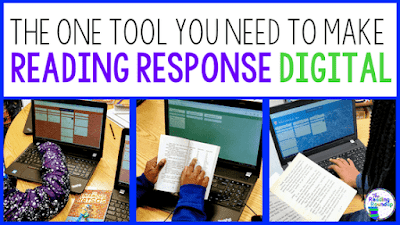



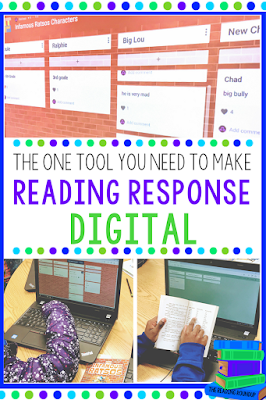
Thanks for this post. I have found it really interesting. I have seen this in action and now after reading your post, I am keen to give it a go in my own classroom. Many thanks. :)
ReplyDeleteI'm so excited to hear that you're inspired to try something new in your classroom. I'd love to hear how it goes! Let me know if you have any questions as you get ready to try it out!
DeleteI've just created my first Padlet. Can't wait to use it and see how it goes. Thanks again.
ReplyDeleteYAY!! The hardest part is getting starting and figuring out how you can use it with students. But once you make a couple padlets it becomes faster and easier to think of different ways to use it. Hope you and your students love it!
Delete